Academy
LaborTech Academy
Get Free Consultation

I Consent to Receive SMS Notifications, and Alerts from LaborTech Solutions. Message frequency varies. Message & data rates may apply. Text HELP for help. You can reply STOP to unsubscribe at any time.

Google Advertising Tips: Creating Effective Ad Campaigns That Actually Convert
Table of Contents
Choosing the Right Campaign Type
Keyword Research Best Practices
Tracking and Analyzing Performance
Common Mistakes to Avoid in Google Ads
Using Automation and Smart Campaigns
Budgeting Tips for Small Businesses
Introduction to Google Ads
Google Ads is one of the most powerful digital advertising tools available today. Whether you're a small business owner or a seasoned marketer, it provides the ability to place your message directly in front of people actively searching for what you offer.
Why is this so powerful? Because Google processes over 8.5 billion searches per day. With Google Ads, you can tap into this massive stream of user intent to drive high-quality traffic, leads, and sales.
Setting Campaign Goals
Before launching your first ad, define clear and measurable objectives. Are you aiming for brand awareness, lead generation, or direct sales?
Tips:
Use SMART goals (Specific, Measurable, Achievable, Relevant, Time-bound).
Align ad goals with your business KPIs.
Example: “Generate 500 new leads within 30 days” is a great campaign goal.
Choosing the Right Campaign Type
Google Ads offers several campaign types. Choosing the correct one ensures your ads reach the right audience in the right place.
Search Ads
Text ads on search engine results pages—ideal for capturing high-intent traffic.
Display Ads
Image or video ads across Google’s Display Network—perfect for brand awareness.
Shopping Ads
Product-focused ads great for e-commerce.
Performance Max & Smart Campaigns
Leverage Google’s AI to optimize performance across all channels.
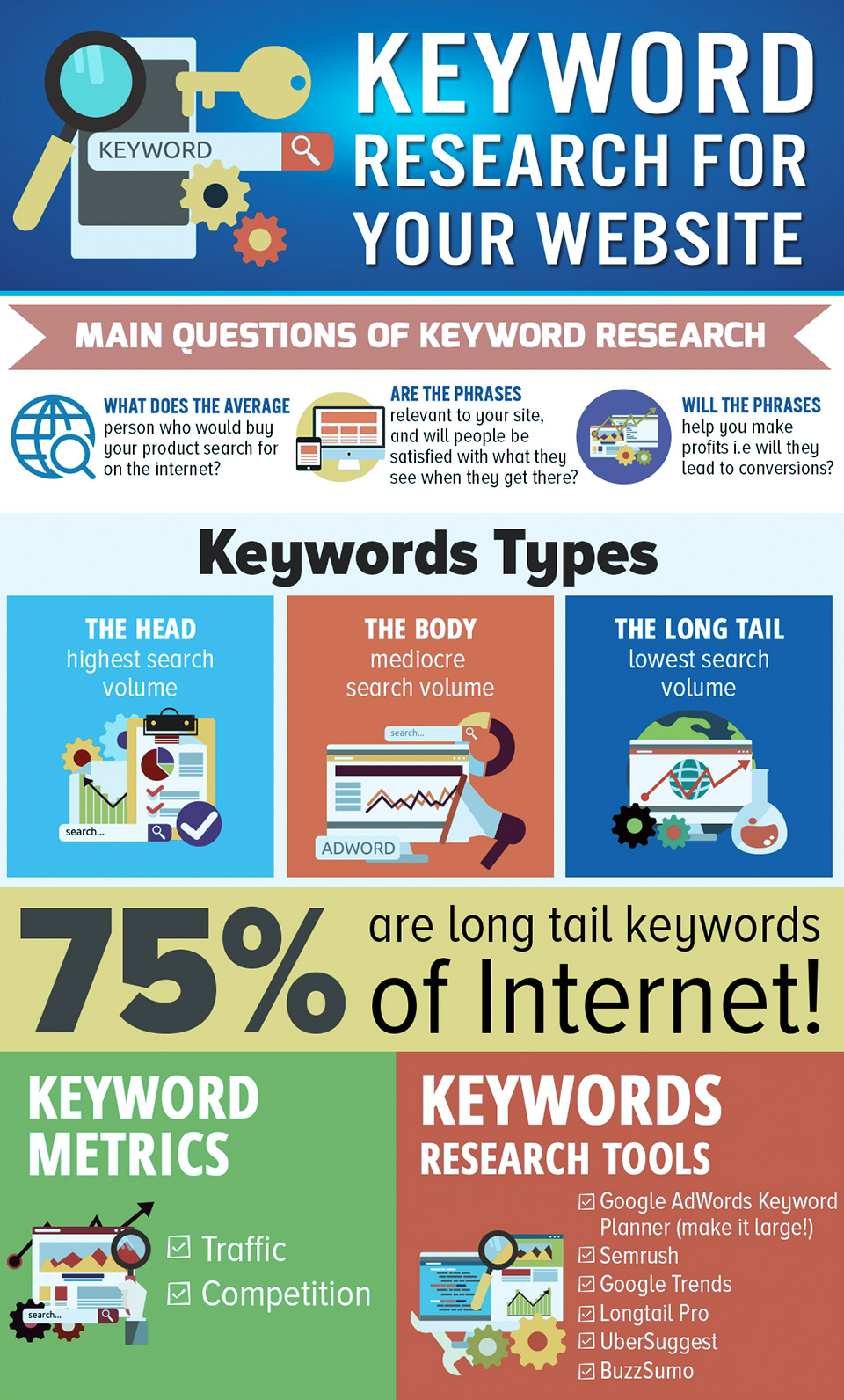
Keyword Research Best Practices
Keywords are the backbone of your campaign. Focus on finding high-intent, low-competition keywords that align with your audience’s needs.
Use Tools Like:
Google Keyword Planner
Ubersuggest
SEMrush
Also, consider search intent:
Informational – “how to fix a leaky faucet”
Navigational – “best plumbing service near me”
Transactional – “buy plumbing services online”
Crafting Compelling Ad Copy
Writing Google Ads isn’t just about stuffing keywords—it’s about compelling storytelling in a few words.
Tips to Write Magnetic Ads:
Use emotional triggers (“Get relief fast”)
Highlight benefits, not just features
Add urgency or scarcity
End with a strong CTA (e.g., “Call Now”, “Get Free Quote”)
Audience Targeting Tips
Targeting the right audience can make or break your campaign.
Smart Targeting Techniques:
Use Custom Audiences based on user behavior
Leverage Affinity and In-Market segments
Retarget visitors who didn’t convert
Use Similar Audiences to find new prospects
Optimizing Bids and Budgets
Your bidding strategy directly impacts your ROI.
Manual vs. Automated Bidding:
Manual gives more control but requires more effort.
Automated uses Google AI to optimize for your goal (e.g., conversions).
Budget Tips:
Start small and scale based on performance.
Allocate more budget to high-performing campaigns.
Utilizing Ad Extensions
Ad extensions give your ads more visibility and increase CTR.
Top Extensions to Use:
Sitelink – Direct users to specific pages
Callout – Highlight benefits
Call – Let users contact you directly
Structured snippets – Showcase services or product categories
Landing Page Optimization
Your ad is only half the battle—the landing page closes the deal.
Essentials for a High-Converting Landing Page:
Fast load time (under 3 seconds)
Clear CTA
Mobile optimization
Relevant content that matches the ad
A/B Testing Your Ads
A/B testing helps you continuously improve.
What to Test:
Headlines
Descriptions
Display URLs
CTAs
Track each version’s performance using Google Ads Experiments and Analytics.
Tracking and Analyzing Performance
Data is your best friend when optimizing Google Ads campaigns.
Key Metrics to Monitor:
CTR (Click-Through Rate)
Conversion Rate
Quality Score
Cost Per Click (CPC)
Return on Ad Spend (ROAS)
Use Google Analytics along with Google Ads to gain deeper insights into your audience's behavior and conversion pathways.
Learn more about our Google and Facebook advertising services
Common Mistakes to Avoid in Google Ads
Using broad match keywords without modifiers
Neglecting negative keywords
Not setting up conversion tracking
Ignoring mobile optimization
Writing vague or irrelevant ad copy
Using Automation and Smart Campaigns
Automation saves time and can improve efficiency, but it’s not always perfect.
Pros:
Saves time
Learns from data
Easier for beginners
Cons:
Less control
Requires good data input
Use automation for remarketing or low-budget campaigns while maintaining control over core initiatives.
Budgeting Tips for Small Businesses
Small budgets? No problem.
Budget-Friendly Tips:
Focus on long-tail keywords
Set geographic restrictions
Run ads during peak hours only
Use free Google Ads credits
Trends in Google Advertising for 2025
Stay ahead of the curve with these emerging trends:
AI-driven ad placement and bidding
Voice search optimization
YouTube Shorts ads
First-party data strategies
Adapt early to stay competitive.
FAQs About Google Ads
Q1: Is Google Ads good for small businesses?
Yes! Even with a limited budget, Google Ads can deliver great ROI if set up properly.
Q2: How much should I spend on my first campaign?
Start with $10–20/day. Analyze results, then scale.
Q3: How long does it take to see results?
You may start seeing clicks within 24 hours, but conversions often take 2–4 weeks.
Q4: Do I need a landing page for Google Ads?
Yes. A dedicated, relevant landing page improves Quality Score and conversions.
Q5: What are negative keywords?
These prevent your ads from showing for irrelevant queries, saving you money.
Q6: Can I pause a campaign anytime?
Absolutely! You have full control over start/stop times and budgets.
Conclusion: Mastering the Art of Google Ads
Effective Google advertising isn’t about outspending your competitors—it’s about outsmarting them. By combining strategic planning, compelling messaging, and ongoing optimization, you can create ad campaigns that truly deliver.
Whether you're just getting started or looking to level up, these Google Advertising Tips for Creating Effective Ad Campaigns can make a world of difference.
👉 Ready to see these strategies in action? Book a Demo with LaborTech Solutions and take your advertising to the next level!
